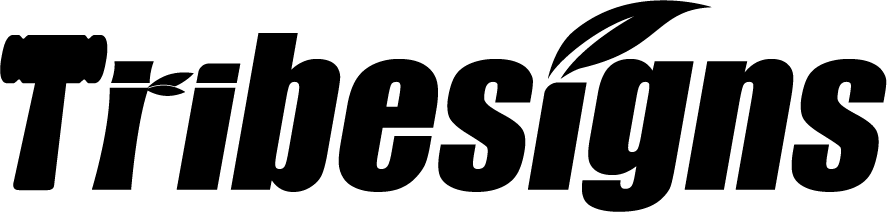📚 Table of Contents
- What Will You Use the Desk For?
- How Much Space Do You Have?
- Do You Need a Left-Facing or Right-Facing Desk?
- What Material Is Best for You?
- Do You Want a Reversible Design?
- What Kind of Storage Do You Need?
- Is Cable Management Important to You?
- Will It Fit Your Current Style?
- Is the Height Right for Your Body Type?
- Do You Need a Sit-Stand Option?
- Is the Desktop Spacious Enough?
- Is It Sturdy and Durable?
- How Hard Is It to Assemble?
- What’s Your Budget?
- What Do Real Users Say?
1. What Will You Use the Desk For?
Before diving into specs and features, take a moment to define the primary purpose of your desk. Are you working from home, gaming, crafting, editing videos, or using it for multiple tasks? The answer will significantly influence your decision. For instance, remote workers might prioritize space for dual monitors and an ergonomic keyboard tray, while gamers may focus on aesthetics, lighting compatibility, and a spacious mouse area. Personally, I use mine for a mix of video editing and gaming, and having an L-shaped desk allowed me to separate these two zones efficiently. It felt like creating two mini workstations in one.
2. How Much Space Do You Have?
L-shaped desks are perfect space optimizers, but only if they fit! Measure your available space carefully, including room corners, door swing, and window placements. Remember to account for your chair, foot traffic, and storage units. I once misjudged by just 5 inches and ended up having to reposition my bookshelf. Tools like AR apps or painter's tape outlines can help you visualize how the desk will sit in your room. If you're in a small apartment or shared space, every inch counts.
3. Do You Need a Left-Facing or Right-Facing Desk?
This is one of the most overlooked questions, yet it drastically affects your workflow. A left-facing desk has the longer section on the left when you're sitting at it; a right-facing one is the opposite. Choose based on the room layout, light source, outlets, and how you naturally move. I’m right-handed and prefer writing or sketching with my right hand, so I chose a right-facing desk. If you get this wrong, you might find yourself reaching awkwardly or constantly bumping into furniture.
4. What Material Is Best for You?
Your desk's material affects everything from durability and aesthetics to maintenance. Solid wood exudes luxury and can last for decades, but it comes at a higher price and weight. MDF (medium-density fiberboard) is affordable and common, but more susceptible to wear over time. Glass desks look modern and stylish but require constant cleaning and can be fragile. Metal frames offer industrial durability, often paired with wood or MDF surfaces. Consider your lifestyle—do you have kids, pets, or plan to move frequently?
5. Do You Want a Reversible Design?
Some L-shaped desks offer a reversible layout, meaning you can install the return on either side. This is ideal for those who might rearrange their room or move to a new home. My first desk was fixed, and when I moved, I couldn't make it work in my new office layout—a frustrating experience that cost me another purchase. Reversible desks offer flexibility that can adapt to your changing life.
6. What Kind of Storage Do You Need?
Think beyond surface area. Built-in drawers, file cabinets, and open shelves can declutter your space and improve productivity. If you deal with paperwork, a file drawer is a must. For creative work, cubbies and trays for tools come in handy. I underestimated storage and ended up stacking things under the desk—not ideal. Some desks even come with hutch options for vertical storage, which is great for smaller rooms.
7. Is Cable Management Important to You?
Unless you're a fan of the spaghetti-cable aesthetic, cable management should be a top priority. Look for desks with grommets, trays, or even built-in power outlets. I spent less than $30 on adhesive cable clips and a power strip mount, and it made a night-and-day difference. Not only does it look cleaner, but it also prevents accidental unplugging or cable damage.
8. Will It Fit Your Current Style?
Your desk shouldn't feel like a foreign object in your room. Match the color, shape, and design language to your existing furniture and decor. Whether you prefer Scandinavian minimalism, rustic farmhouse, or a sleek industrial look, there’s an L-desk out there for you. I chose a matte black and walnut combo to match my bookshelves, and it made the space feel cohesive.
9. Is the Height Right for Your Body Type?
Standard desk height is around 29-30 inches, but not everyone fits the standard. If you're shorter or taller than average, consider a height-adjustable desk or add accessories like monitor risers and footrests. I’m 5'6", and using a footrest helped me maintain proper posture without straining my legs. Ergonomics isn’t just comfort—it’s injury prevention.
10. Do You Need a Sit-Stand Option?
If you work long hours, a sit-stand desk can improve circulation, energy, and focus. Some L-shaped models include an adjustable main surface while keeping the return static. I switched to a sit-stand model last year and noticed fewer back aches and more energy by the end of the day. It’s an investment in your health, especially if you're at the desk for 8+ hours daily.
11. Is the Desktop Spacious Enough?
Don’t just guess—map out your setup. How many monitors do you use? Do you need space for a printer, drawing tablet, or speaker stands? I originally got a 47-inch model and quickly ran out of room. Upgrading to a 60-inch desk gave me breathing space and helped organize my workflow more efficiently. Don’t forget about vertical space too, like monitor arms or stacked shelves.
12. Is It Sturdy and Durable?
Read reviews, check weight capacity, and pay attention to frame materials. A desk should feel solid and wobble-free. Mine uses a steel frame with crossbars, and even after a year of daily use, it's rock solid. If you plan to place heavy items like desktop PCs, multiple monitors, or audio gear, look for reinforced designs.
13. How Hard Is It to Assemble?
Assembly difficulty varies widely. Some desks arrive in labeled parts with clear instructions; others don’t. If you're not handy, look for models that offer assembly services or detailed video tutorials. I built mine in under 90 minutes with a cordless drill and a little patience. Check if tools are included—sometimes they’re not.
14. What’s Your Budget?
You can find L-desks ranging from $100 to $1,500+. Budget desks often skip on build quality, while premium ones offer better ergonomics and longevity. I spent about $300, which struck a good balance. Make sure to account for hidden costs like cable management accessories, a keyboard tray, or a desk mat.
15. What Do Real Users Say? 📢
Before making your final choice, dive into real-world user experiences. Reviews on sites like Amazon, Wayfair, and Reddit offer unfiltered insights. Look for repeated comments about build quality, customer service, or specific features. YouTube reviews can also give you a feel for desk dimensions and sturdiness. When I researched my desk, I found a Reddit thread full of photos and honest pros and cons that the product page never mentioned. Real users can help you avoid costly mistakes and discover hidden gems.
Final Thoughts
Buying an L-shaped desk is more than picking a trendy piece of furniture—it’s about creating a workspace that supports your goals, health, and lifestyle. These 15 questions are the blueprint I wish I had when I started my search. Take your time, measure carefully, and think long term. Your perfect desk is out there—you just need to ask the right questions.
Have any personal desk setup stories or questions? Drop them in the comments or share this guide with someone upgrading their workspace!