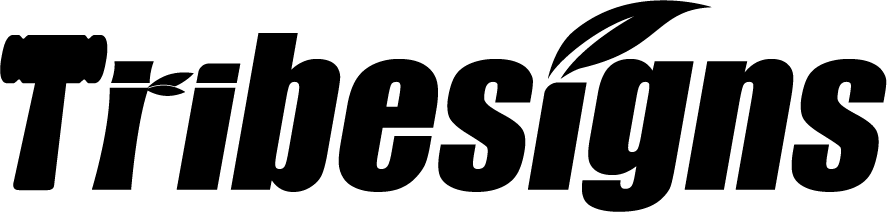Whether you're working from home or in a traditional office, setting up your home office desk the right way is key to boosting productivity, reducing stress, and promoting overall well-being. According to research, a clutter-free workspace not only enhances focus but also leads to improved efficiency and better physical health.
1. Invest in a Comfortable Footrest
A footrest is a small addition to your desk setup that can make a big difference in your comfort and posture. It helps alleviate pressure on your lower back and reduces strain on your legs, hips, and spine, especially during long work hours. A good footrest ensures better posture and reduces fatigue, which is crucial for improving focus and productivity. Whether you're sitting at a traditional desk or using a sit-stand desk, investing in a footrest can greatly enhance your comfort.

2. Mount Your Monitor with a Monitor Arm
Instead of using traditional monitor stands, consider mounting your monitor with a monitor arm. This simple upgrade not only saves desk space but also allows for better ergonomics. With a monitor arm, you can adjust the height and position of your monitor to align with eye level, which helps reduce neck and eye strain. Plus, it gives your desk setup a cleaner, more streamlined look.
3. Use Velcro Cable Ties for Easy Cable Management
Managing cables can be one of the most challenging aspects of organizing your desk, but using Velcro cable ties can make this task much easier. Velcro ties are reusable and adjustable, making them a perfect solution for organizing cables and wires. They also prevent the need for zip ties, which can be hard to modify later. This simple addition keeps your desk looking neat and ensures your cables don’t get tangled.

4. Don’t Forget the Importance of a Wrist Rest
When you're spending long hours typing, having a wrist rest can significantly reduce the strain on your wrists and forearms. This ergonomic accessory helps maintain a natural wrist position, preventing discomfort and long-term injuries. Choosing the right wrist rest is essential for comfort; it should align with the size and height of your keyboard for the best fit.
5. Add a Light Bar for Eye Care
If you're working late into the night or in a dimly lit room, a light bar can make a world of difference. Unlike traditional desk lamps, a light bar directs light away from the screen, reducing glare and preventing eye strain. A light bar provides focused ambient lighting, helping to improve your work environment without creating unwanted reflections.

6. Use Bias Lighting to Reduce Eye Fatigue
In addition to a light bar, consider adding bias lighting behind your monitor. This can be achieved with LED strips or light bars that provide gentle backlighting. Not only does this reduce eye fatigue, but it also creates a more immersive and visually appealing setup. Popular options include Philips Hue light strips and other affordable RGB lighting alternatives.
7. Noise-Cancelling Headphones for Better Focus
Noise can be a significant distraction in both home and office environments. A good pair of noise-cancelling headphones can help you block out unwanted sounds, allowing you to focus deeply on your tasks. Many noise-cancelling headphones also come with built-in microphones, which make it easy to transition from focused work to virtual meetings.
8. Make the Most of Your Laptop with a USB Dock
For those who work with laptops, a USB dock can greatly expand your device’s capabilities. It not only adds more ports but also enables power delivery to keep your laptop charged while you work. A high-quality USB dock can also support multiple monitors, enhancing your multitasking ability and creating a more versatile setup.
9. Keep Your Desk Organized and Clean
Maintaining a clean and organized desk is crucial for both productivity and the longevity of your equipment. Regularly cleaning your desk and devices helps reduce dust buildup, ensuring a more efficient and pleasant workspace. Simple tools like microfiber cloths or an air blower can be used to keep everything neat and tidy.
The desk you choose plays a key role in keeping your workspace organized. It should provide ample space for your equipment while supporting proper ergonomics. A well-chosen desk makes it easier to reduce clutter and maintain an efficient setup.
For most home offices, desks between 48 and 60 inches wide offer plenty of space for a computer, keyboard, and other essentials. For smaller spaces, consider a compact desk (around 40 to 48 inches). If you need extra storage or workspace, an L-shaped desk is ideal for maximizing corner areas.
The statue Tribesigns desk with drawers has a thermal door with a high quality environmental design, and a good management system.

10. Improve Air Quality with an Air Purifier
Air quality plays a crucial role in your overall well-being, especially in enclosed office spaces. An air purifier can help maintain clean air by reducing dust and allergens, which benefits both your health and the longevity of your tech. If you're working in a pet-friendly space or in a room with limited ventilation, investing in an air purifier can make a big difference in both comfort and productivity.

Bonus Tip: Personalize Your Workspace
Finally, make your workspace truly your own by adding personal touches that inspire you. Whether it's framed artwork, plants, or a favorite mug, personalizing your office makes it a space that feels inviting and motivating. Even a fresh coat of paint or customized lighting can elevate the ambiance, making your workspace more enjoyable and productive.
Conclusion
Creating an effective home office or desk setup doesn't have to be expensive or complicated. The key is to focus on what works best for your needs and comfort. Small adjustments like a footrest, wrist rest, or monitor mount can significantly improve your productivity and well-being. Don't feel pressured to buy every new gadget or accessory—build your setup slowly, investing in items that truly add value to your workspace. Remember, the best desk setup is one that makes you feel comfortable, productive, and happy.
Setting up the home office desk isn’t just about functionality—it’s about creating a space that boosts your productivity and comfort. With the right desk, ergonomic features, and personal touches, you can transform your workspace into a place that works for you.
Tribesigns' uniquely designed furniture offers the ideal solution. Whether you’re looking for a spacious desk, a height-adjustable option, or a sleek, minimalist style, we have the perfect piece to fit your space. Discover the perfect desk today and create a workspace that supports your best work.
Make your office work for you with Tribesigns!